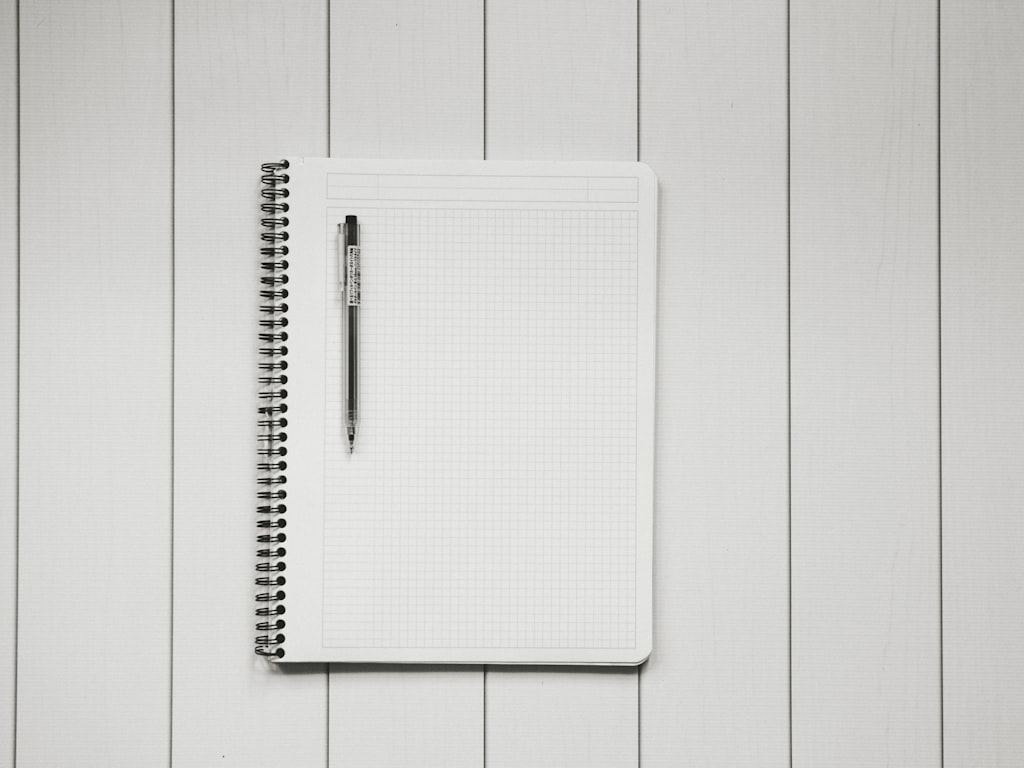5 Tips on How to Choose Time Tracking Tool For Remote Teams
Read our guide with 5 tips on how to choose the best time tracking tool for remote teams.
in Time tracking by Luke Karwacki
Feb 22, 2021

Remote work created a number of opportunities - but challenges as well. Managers and teams around the globe struggle with a completely new work environment and organization. However, there is a way to make this job easier - using a proper software.
To put it simply, time tracking tool logs the time of an employee that they spend working in total or on specific tasks. There are plenty of solutions on the market, and each of them has their specific features. But how to know which one is right for me and my team? Let’s move on to our guide with 5 tips on how to choose the best time tracking tool for remote teams.
1. Define your goal
According to Gartner’s research, 57% of surveyed companies are going to monitor the work of their employees with a tracking software. However, depending on the individual needs, reasons for this might be different.
Basically, there are two types of management and two basic purposes of time monitoring:
-
Control based
Although it may sound controversial, in fact there’s nothing bad in checking the productivity of your team - especially if remote work is quite a novelty for you. According to Statista research conducted in 2019, nearly 48% HR managers find good monitoring of new employees challenging. Now, when remote work has already become a new standard, onboarding is even more difficult. If you wish to have at least an insight of how your employees work, time tracking tool monitoring their behaviour and actions is simply a must.
-
Autonomy based
Of course, controlling subordinates is not the only intention of time tracking. You may fully trust your employees, but still wish to learn how they work in order to increase their efficiency. You may also need time tracking for client billing. If so, you need to find the solution in which you can easily share your data with third parties or to generate explicit reports and dashboards.
2. Specify your needs
Due to your management style and industry, your needs surely are specific. For example, you may need to monitor the activity of employees working in shifts, and, as we discuss remote working, in different locations. In this case, to make time tracking reports comprehensive, you should consider choosing a tool equipped with GPS systems and timezone trackers.
Moreover, it might be also necessary for you to develop a policy on how to describe time entries. Then your time tracking process might become even more individual. Make sure that the tool you’re considering can be fully customized according to your exact needs.
3. Mind the technical aspects
Depending on how your employees work, they may require different technical solutions. If they tend to switch devices, providing them with a cloud platform might be the best idea. As all their data will be stored online, they will be able to access them easily from every smartphone or tablet. SaaS software also doesn’t require installation and can be used directly in a browser. However, note that it may not work well in locations without stable Internet connection.
Moreover, some tools are equipped with additional functionalities like video recording, screen shots, location monitoring, keystroke logging or productivity tracker. However, such tools are more commonly used in a control-based approach. You may also search for the solution enabling smooth integration with some third party apps and project management software. Nevertheless, there is a way to easily eliminate this issue - which is finding a software which will include all the necessary functions. If you’re interested, keep reading - we will explain it in a second.
4. Think of an extension
How to choose the right time tracking tool? If you only need to collect timing stats, of course you can choose a simple SaaS narrowed to only one category. However, this may not be enough. Especially if you work in a bigger team, it may be crucial to quickly exchange information about your project progress, vacation plans and others. It means you may need a tool which will allow you to quickly synchronize the calendars and projects within your team.
As you work remotely, you cannot just meet your coworkers face to face. So, in order to ensure efficiency and accuracy of your planning, you should consider implementing a software which is designed also for:
- resource management
- absence management
- project management
and other business purposes.
To be frank, this is exactly the problem we wanted to solve by creating Weekly App. Instead of integrating a number of independent tools, we created a comprehensive solution which easily combines all the functionalities mentioned above. Thanks to this you can save a lot of time, avoid tedious programming job and cost of hiring programmers who will be able to conduct all the integrations.
5. Use data analysis
Of course, no one invests in time tracking tools for fun. Actually, this type of software is undoubtedly a source of valuable business data which may help you to increase profits and to reduce unnecessary costs. Moreover, this is relevant not only for HR, but wider business perspective.
How? By analyzing the work of your employees and their efficiency, you can constantly improve your organizational and business processes. Broadly gathered data can provide you with a lot of information about your team’s capacity, utilisation, billable rates and forecasted revenue. Based on this, you can reduce the time spent on particular project by implementing appropriate tools or policies, allocate your human resources better more accurately or cut the costs wherever it’s possible.
To achieve this result, make sure that the time tracking tool of your choice is equipped also with analytical functions. For example, with Weekly App you can browse a number of reports which will strongly contribute to your comprehensive data analysis.
To learn more about choosing time tracking tool for remote teams, feel free to contact us. We will advise you on the best solutions and show you how to achieve the best business results from data monitoring and analysis.
Related Posts

How to choose the right time tracking tool
Get expert tips for choosing the right time tracker.
in Time tracking by Luke Karwacki
Sep 24, 2020
About Weekly
Weekly is a resource management and time tracking tool for professional services firms. One place to plan and oversee your team's performance and availability.
Sign up for an early access and get notified when we launch.