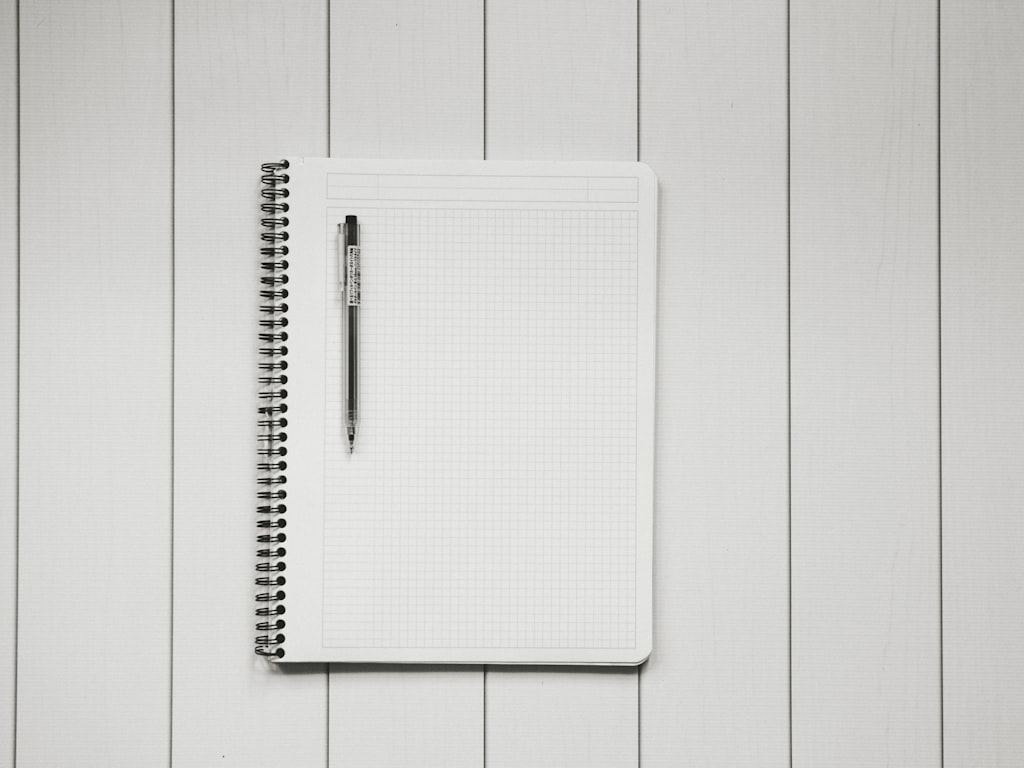5 methods of tracking time with their pros and cons
Learn about 5 different tracking time methods, their advantages, and drawbacks to decide which type of time tracking matches your business.
in Time tracking by Luke Karwacki
Oct 5, 2020

Time tracking solutions come in handy for businesses that want to achieve full transparency and control their resources better. There's no denying that time tracking comes with many different benefits. But once you delve into the topic and see the profusion of different software options, you might get overwhelmed.
In this article, we take a closer look at 5 different methods of tracking time to show you their advantages and drawbacks and help you decide which type of time tracking matches your business objectives and processes.
The basics of time tracking software
We can basically divide time tracking software into two different subtypes:
-timesheets that allow users to manually enter the time they spent on tasks,
-time tracking or recording software that automatically records all of the activities performed by the user on their computer.
Time tracking software can be used as a standalone program that records timesheets and generates reports or in integration with other systems. Here are some of the most common ways of integrating time tracking software:
- Accounting systems - to feed timesheet data directly to the company's accounts,
- Billing systems - to generate invoices (especially valuable for contractors and consultants),
- Project management systems – the data can be used by project management software for visualizing the effort spent on different tasks and projects,
- Payroll systems - to pay employees on the basis of the time worked,
- Resource scheduling – this type of integration allows managers to schedule staff to tasks and jobs, which, once completed, can be easily converted into timesheets.
5 time tracking methods you should know
1. Post-factum time tracking
This type of time tracking software is based on users filling timesheets after they have finished working on their tasks. This usually happens on a regular basis - for example, employees are asked to fill timesheets once a day, week, or even a month.
How does it work? An employee fills a timesheet at the end of the day to document all of the work they have completed during that day.
While asking an employee to fill out timesheets daily makes sense, a weekly or monthly period is likely to bring you very inaccurate. It's quite simple – people find it hard to remember which tasks exactly they have completed when there are so many of them every single day. This means that employees would have to make notes somewhere else – and that would add to their busy schedules.
Post-factum time tracking is that it relies on keeping an individual record of work and time. That's why it's not very precise and always subject to individual variation. For example, some employees might be less diligent about filling timesheets regularly than other employees who take time every day to fill out their timesheets. This might result in discrepancies in reported time.
2. Real-time time tracking
This type of tracking is great because it's much easier to track the duration of tasks as they're happening rather than having to recall them from memory.
How does it work? Real-time tracking allows its users to start and stop a timer once they start and finish a given task to keep their timesheets current. The idea is that team members start making notes of what they're doing when they actually start doing that.
This type of software also helps to easier switch between common or recent tasks - employees can always add some more details later on. This method is very precise because the data are current, detailed, and filled out in real-time.
However, if you're planning to introduce a time tracking tool of that sort into your company, make sure it's intuitive and user-friendly. Employees tend to be reluctant about filling out timesheets and might resort to doing it at the last minute. If you present your team with a complex tool and unfriendly interface, they might get discouraged and only start filling out their timesheets at the end of the month, when they barely remember what they have been doing.
At Weekly, we're planning to support both post-factum and real-time time tracking to help companies become more flexible and deliver comprehensive time tracking functionalities locked in a clean and simple user interface.
3. Automatic time
There is a number of tools on the market that allow automatic time tracking like Timely, Hubstaff, or RescueTime.
How does it work? In this scenario, users install software that registers their activity - for example, by noting the application or window names that are use or taking screenshots of the desktop.
This type of application frees the user from the responsibility of remembering what they have been up to or at least remembering to start the timer once they begin working on a new task.
However, it results in a lot of clutter that takes time to work through. For example, it might become necessary for a manager to review the automatic logs or filter them in order to create a legible timesheet that makes sense and brings value.
Privacy is another problem this method presents. The owner of the account might be able to closely monitor individual user activities to a great extent, which might be acceptable in some industries, but not all.
4. Clock in and clock out
This type of time tracking method is popular on construction sites or in factories.
How does it work? Users basically mark the time when they start to work and when they finish the workday. Naturally, it also makes sense to mark the times when they start and finish breaks during work.
All in all, the clock in and clock out method of time tracking might still rely on manual recording of arrival and departure times. That's why it could also take time and effort, potentially resulting in inaccuracies if employees are reluctant to use it.
If you want to make this work, you could introduce a system of magnetic cards employees can use when checking in and out of work. This allows for the method to become precise and automatic.
5. GPS location-based time tracking
This type of software automatically checks when an employee enters the office or worksite. This is a smart solution for offline business where the employee's geographical location is a clear indication of their engagement at work.
An alternative approach to time tracking
At Weekly, we approach the problem of time tracking as an effect of teamwork. Apart from Float, we're one of the few tools that combine team collaboration and time tracking.
The most common scenario in time tracking software is that individual employees are responsible for their timesheets. In Weekly, we want to enable project managers to assign a person to a project and, at the same time, create a sketch of that person's timesheet. Later on, the team member can use that timesheet and add some more information like the category of the task or its description. As a result, filling timesheets will become much easier and standardized, allowing easier monitoring and analysis.
Are you curious about Weekly and want to try it as soon as possible? Leave us your email address, and you'll be the first one to know when we launch our product.
Related Posts

How to choose the right time tracking tool
Get expert tips for choosing the right time tracker.
in Time tracking by Luke Karwacki
Sep 24, 2020
About Weekly
Weekly is a resource management and time tracking tool for professional services firms. One place to plan and oversee your team's performance and availability.
Sign up for an early access and get notified when we launch.