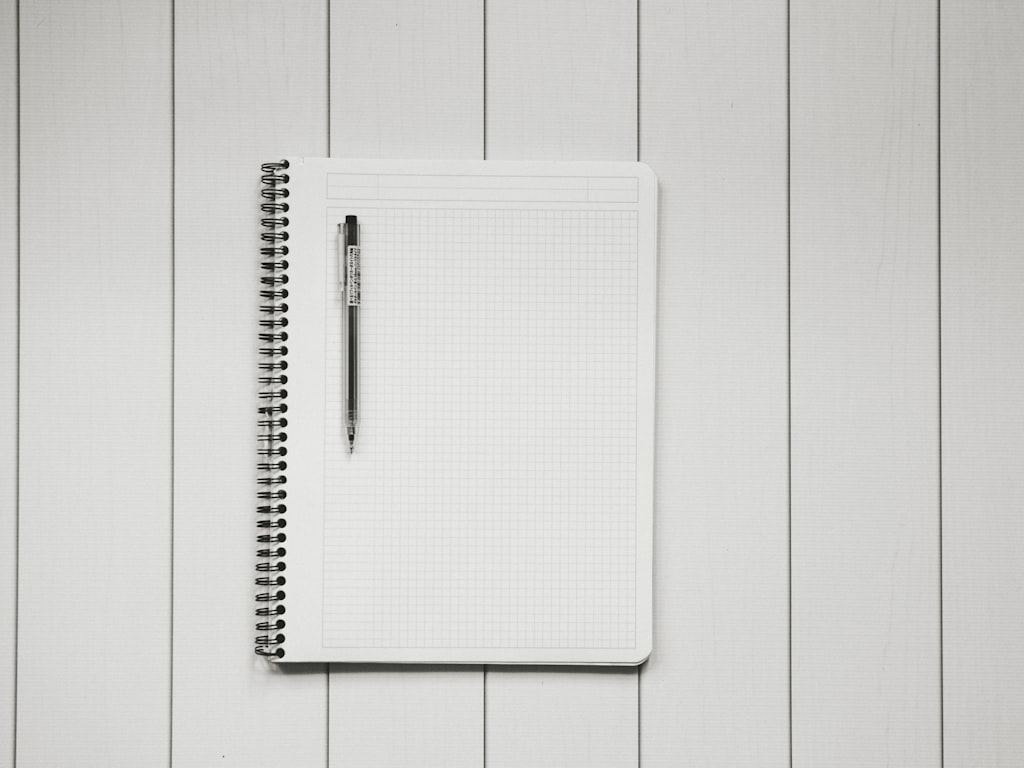4 most common time tracking problems (and how to solve them)
Learn about the most common time tracking problems together with their solutions to help you address them successfully
in Time tracking by Luke Karwacki
Oct 26, 2020

Time tracking offers many advantages to businesses large and small, from increasing employee productivity to gaining a better understanding of what's happening in projects all over the company.
But some things can go wrong in time tracking that affects its business value. You need to be prepared for this before implementing a time tracking tool. Such solutions often include methods that allow solving these problems, increase participation from employees, and remove the risk of inaccurate time tracking.
Here are the four most common time tracking problems together with their solutions to help you address them successfully and make the most of a time tracker work for your business.
1. Not updating timesheets on time
This is by far the biggest problem in time tracking for businesses. Depending on your processes, you might ask your employees to fill out timesheets on a weekly, bimonthly, or monthly basis. Usually, it's about matching the billing cycle.
The general rule for updating timesheets is that it should happen as close to the real time of completing an activity as possible. People easily forget how much a given task took them, and this results in lower accuracy of their records. Moreover, if many people are late with timesheets, you waste your time on constant reminders.
How to solve this problem?
Educate your employees about the importance of regularity in time tracking
Clarify the goal of time tracking. For example, smooth payments from clients, smooth monthly salary calculation. Explain how it helps employees as well (for instance, getting their salary without delay).
Make time tracking as easy as possible
Provide your employees with a solution that is simple to fill and doesn't disturb their workflow. The matter of the solution's UX/UI is very important here - it can make or break tool usage at your company.
Be reasonable about the amount of detail you require
The more detailed information, the better. That goes without saying. However, you should also be realistic about what you really want from your timesheets. This is how you can avoid overburdening people with bureaucracy. A one-line comment and rounding to a quarter of an hour are good enough for most clients and teams.
Choose a tool that offers initial timesheets/templates
When starting a new project, your PM can create an initial timesheet for team members. That way, you will already have a rough estimate of what's going to happen. This helps to improve the decision-making processes at your company. At Weekly, we're planning to include information from work allocations by project managers.
Set up reminders
Choose the medium that works best for your workforce - it can be Slack notifications or email. That way, you don't have to remind people about filling timesheets every time. At Weekly, we will provide this option out-of-the-box.
Set up regular deadlines for filling out timesheets
It's essential that your employees submit timesheets for approval before the end of a scheduled period, for example, by the end of the week. To motivate them, you can periodically block timesheets. Once locked in, employees will have to ask someone to reopen timesheets for them - which takes some time and effort, reminding them to fill timesheets on time.
At Weekly, we will encourage users to fill out timesheets regularly by showing them how they're doing when compared with the rest of the team for an extra motivation boost. For example, they will be shown whether they're in the top or bottom 20% when it comes to the regularity in filling timesheets.
2. Not logging in all of the activities
You might notice that some users only logged 5 out of the 8 hours planned for a day. This is a problem because you end up not knowing whether the person took some time off or forgot to track their work the entire time. This can lead to inaccurate billing, where you invoice for less than you should.
How to solve this problem?
Establish clear rules and guidelines for filling out timesheets
For example, let your employees know what the daily total of logged hours should be and how to treat work breaks and lunches (for example, by logging or skipping). Another important matter is dealing with overtime or any other irregularities. For instance, you can decide whether you need 8 hours of work logged every day or is anything between 7 and 9 hours in consecutive days okay as well (as it evens itself out over a period of time).
Use the right tool
It should allow team members to see how much time they logged in versus what is expected of them. You can do that by displaying the daily, weekly, and monthly totals. You can also include some visual indicators, alerts, and reminders that show missing or hours or overtime. Weekly will include all of this out-of-the-box.
3. Not enough details in time entries
This makes identifying tasks much more difficult for you. Ultimately, the lack of detail might even cause problems in getting the timesheets accepted by the client. General time entries without a sufficient amount of detail don't bring you any internal benefits. In this scenario, you can't compare the estimated versus the actual time spent on specific tasks.
How to solve this problem?
Establish clear standards
Educate your employees about how to fill out your timesheets with the right level of detail. Have someone check the quality of timesheets periodically and provide feedback as necessary. This is especially important during the early phases or even onboarding of your employees. Some solutions might even have a feature that does it for you. We're planning to include this kind of functionality in Weekly.
Collaborate often
Collaboration and communication are also important in setting expectations and standards regarding timesheet details. In Weekly, project managers will be able to provide initial details about the work when they set work allocations. Team members will later adjust these details on their own and speed up the process of delivering accurate descriptions.
Use integrations
They help to export data from other tools your team is using, such as Asana, Trello, or Jira. We're planning for Weekly to have that in its future iterations.
4. Double time tracking
This is a serious problem if you have an internal time tracking tool, but your client has their own and demands the time spent on their project to be logged there. As a result, your team needs to log time in two separate places.
There are no solutions to this problem yet, but we're working on it. Weekly will have shared projects working like shared channels on Slack, where one input can be easily shared between two different accounts.
That way, your team members will have to fill out timesheets only once, and both the client and you will get the exact same data. This will help to reduce any inconsistencies and result in a more accurate recording of data. At the same time, it will make everyone's life so much easier without forcing anyone to double their data input.
Conclusion
All in all, it's all about communication, education, and developing clear standards. That's why it makes sense to get a tool that automates manual checks for correctness, monitors the status in the background, and alerts or reminds employees about filling out timesheets.
Weekly will include all of the features we mentioned so far in this or later iterations to help you avoid those four problems and reap full benefits from time tracking for your business.
Related Posts

How to choose the right time tracking tool
Get expert tips for choosing the right time tracker.
in Time tracking by Luke Karwacki
Sep 24, 2020
About Weekly
Weekly is a resource management and time tracking tool for professional services firms. One place to plan and oversee your team's performance and availability.
Sign up for an early access and get notified when we launch.