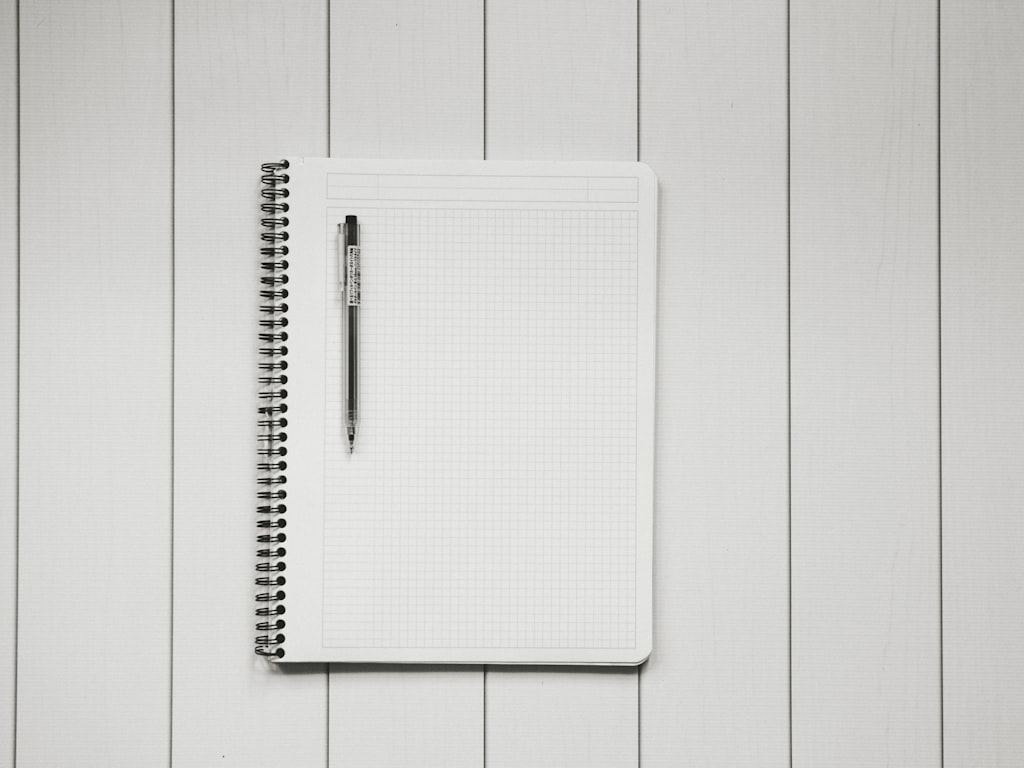What is time tracking? Definition and guide to time tracking tools.
What exactly is a time tracker? What advantages does it offer to organizations? And how to pick the right tool for your business?
in Basics by Luke Karwacki
Aug 28, 2020

Time tracking has been around for a very long time, but it seems that many companies are only now beginning to fully grasp how it can benefit their business operations. The market for team time management software is on the rise, powered by research studies that show the benefits of time tracking (for example, that it increases productivity by 80%).
But what exactly is a time tracker? What advantages does it offer to organizations? And how to pick the right tool for your business? Read on to find the answers to all of these questions and more.
What is a time tracker?
A time tracker is a tool that keeps records of the worked hours. It usually allows measuring employee working time and offers insights about how much time was spent on which tasks, clients, and projects.
Time tracking software usually includes additional features such as the ability to add breaks for lunch, hourly wages, integration with invoicing systems, and many others.
Today, time trackers are primarily used by hourly employees, contractors, remote teams working on international projects, and organizations such as software development companies, digital marketing agencies, law firms, or construction firms. This type of software helps to organize and consolidate efforts towards completing a complex task - for example, building digital products.
Benefits of time tracking software
Individuals and small teams (1-10 people on board):
The primary advantages brought by time tracking for small businesses are:
- Productivity - time trackers help to analyze and optimize individual productivity,
- Billing clients - teams can present a timesheet to the client to get a sign off before issuing the invoice
Mid-sized teams (10-50 on board)
Naturally, larger teams get to benefit from productivity and financial aspects of time tracking as well, but also more:
-
Project management - time trackers allow measuring a project’s progress and controlling the project’s budget.
Note: if you integrate this feature with resource scheduling, you’ll be able to see whether your company is under or ahead of the schedule or budget.
-
Human Resources - time trackers help to monitor an employee’s working hours and reconcile this with their time off.
Larger companies (more than 50 people on board)
Apart from the benefits we mentioned above, here are a few things larger organizations gain by using time tracking software:
- Finance - time trackers allow to measure, estimate, and forecast the profitability of individual projects, teams, or even the entire company.
- Legal - time tracking helps to categorize expenses, document work, and meet legal requirements.
- Business Intelligence - by looking at the insights produced by your time tracking software, you get lots of intelligence you can use to make smarter decisions.
Who can make the most of time tracking?
- Companies that bill by the hour – if you bill your customers on an hourly basis, time tracking software is just essential. Instead of relying on inaccurate notes or the memory of your staff, you get a detailed record of the exact amount of work worked on specific projects. This ensures that no amount of work is lost from the bill. Moreover, a time tracker helps to build a more transparent and fair relationship with your customer because you can easily share your records.
- Businesses with part-time or hourly workers- since you pay your employees by the hour, their work time is very valuable, and keeping track of their hours gives you more control over your budget.
- Freelancers - if you run a one-person business, your time is very precious. A simple timesheet app can help you keep track of your time and ensure that every hour of work is valuable.
- Remote teams – if you hire a dispersed team, the best way to keep managers and teams in the loop and ensure project transparency is by using a time tracker. It will help you in measuring the progress and contributions to the projects in progress.
Time tracking methods
The honor method
In this method, you calculate how much your business needs to bill the client by asking your employees how many hours they spent on the project. Once you get their answers, you can come up with a rough estimate and prepare your invoice.
The undeniable advantage of this method is that it's quick and easy. Unfortunately, it's also very inaccurate because you're relying on your team's memory and perception. Moreover, if your client asks for a breakdown of how you spent the billable hours, you won't have anything to present them. And if you want to know how your employees actually spent the time on the project, you won't have access to such a detailed breakdown either.
Paper-based time trackers
It takes a notebook to implement this approach to time tracking. You can simply time yourself using your phone and write down the results in the notebook. Some people print out a timesheet and then fill it out as they go.
While writing down the time you spend on various tasks makes you more aware of how much time you dedicate to each other, losing all of this data is very easy. You might damage or lose your written timesheet easily. And if you forget to use it, you never record any time either. Finally, sharing your insights is time-consuming - if anyone else wants to take a look at the timesheet, you need to take a picture of it or scan it.
Time tracking spreadsheet
Excel is one of the greatest tools out there for many tasks, including tracking time. Many people use it to record how much time they spend on projects and individual tasks.
This approach requires a little more work, but it's still quite easy. Naturally, inaccuracies might creep in here as well. If the system is being used for billing purposes, then entering the time manually can become time-consuming. Moreover, in a larger team combining data from multiple spreadsheets becomes problematic - not to mention the decision-making process about granting access to the data to employees, taking into account regulations such as the GDPR.
Time tracking software
If you use a dedicated solution, all it takes to start tracking time is opening the app, clicking on the timer, doing the work, and clicking on it again to stop it. You can see how much time your team members are spending on individual tasks.
By using this technique, you will never wonder whether time is being wasted or a project is getting too much attention. Depending on the type of time tracking software you choose (e.g. the one that relies on manual entries vs. a background monitoring one), your employees might consider time tracking as an invasion to their privacy and worry that you don't trust them.
Automatic time trackers
If you don't want to remember to manually start and stop the timer, you can always download an automatic timekeeping app. These usually come in the form of desktop apps.
However, an automatic tool is often more time-consuming to decipher. After all, you can't signal to it when you're working vs. when you're actually spending time on personal tasks. That's why it might be very difficult to use this data to bill clients. And asking your employees to implement such an automatic tool comes with the risk of invading their privacy.
Depending on how time tracking works in both cases, you might have to dedicate some time and energy into getting buy-in from your employees and address their objections by showing workloads, project deadlines and timelines can be drastically improved with time tracking.
Conclusion
We hope this article helps you to understand the value of time tracking for businesses today and gets you one closer to choosing the perfect time tracking tool for your company.
In the next article we will explain how to choose the right time tracking software.
We are building an operational intelligence platform for software development companies and digital agencies that will revolutionize the market and cover key time tracking functionality. If you’d like to get updated about our progress, please leave your email address and sign up to our waitlist.
About Weekly
Weekly is a resource management and time tracking tool for professional services firms. One place to plan and oversee your team's performance and availability.
Sign up for an early access and get notified when we launch.